Collection tool help
How to use our collection tool to manage your courses.
In the collection tool, you can add and manage course and provider information. The data feeds into our multi-destination search and discover tools, which prospective applicants and advisers use to search for courses.
We have a range of support material available on this page. If you have any further queries, please contact our Data Collection Team at coursesdata@ucas.ac.uk or on 01242 544 864.
Resources
We have a selection of support material available to help you manage your course listings and provider information:
Course rollover
Postgraduate courses
Teacher training courses
Confirmation and Clearing
-
C&C Guide for Collection tool (1.89 MB)
- Course Code Application Only guidance
-
Clearing Plus support guide 2023 (471.86 KB)
HESA/Unistats
-
UCAS/HESA Unistats process (110.29 KB)
-
UCAS/HESA glossary for Unistats (99.58 KB)
Other useful guides
-
md-7759-provider-pages-spec-v3.pdf (1.13 MB)
Further information
-
Partners we share your course listings with (61.35 KB)
-
UCAS Data Standards (837.3 KB)
Online modules
We have a selection of online modules to help you get started with the collection tool:
- Introduction to the collection tool for UK HE providers e-module – covering:
- user management
- provider management
- course management
- course rollover
- the Hub and search tool
Suggested calendar for maintaining your course listings
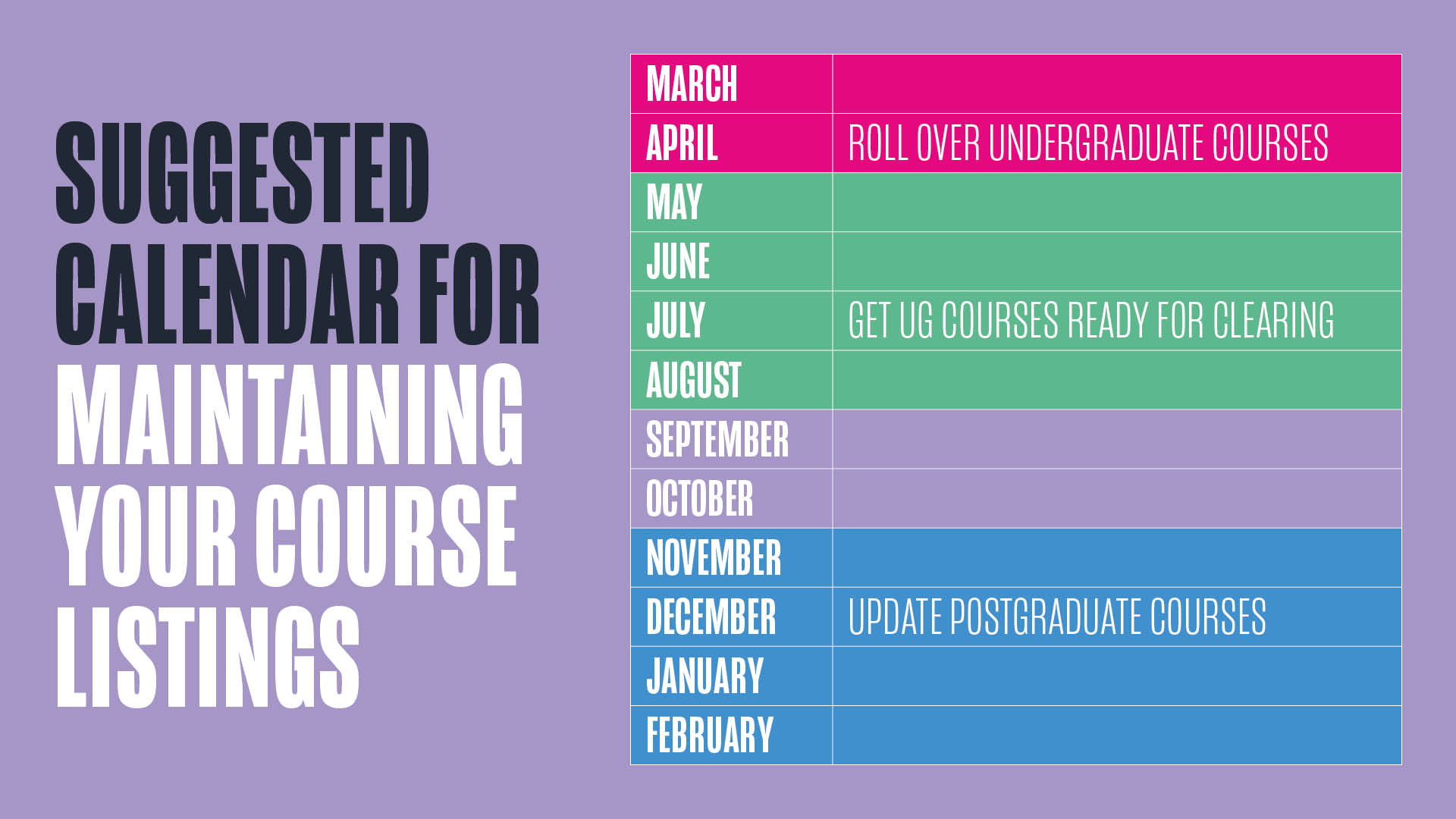
Our search tool will start displaying course listings for the next academic year in early May). On that basis, we suggest you follow the above calendar to ensure you are maximising the time your courses are visible to students:
- March – May: Roll over your UCAS Undergraduate courses to the next academic year; update key fields, and publish your course options, so your courses display in our search tool from late May.
- June – August: Our search tool will start displaying Clearing vacancies from the beginning of July – use this time to make sure your courses are ready for Clearing. You can continue to manage your Clearing vacancies throughout the Confirmation and Clearing period.
- July – February: Roll over your UCAS Postgraduate courses to the next academic year, update, and publish them so they display in the search tool.
Please note: You can update your course listings at any time.
Additional advice
It's important your course and provider information is maintained in the collection tool, and:
- is as current and complete as possible
- meets UCAS data standards
- is compliant with legal requirements, such as consumer protection laws, e.g. the requirements set out by the Competition and Markets Authority (CMA)
If you need any help with presenting good quality information to potential applicants, you may wish to refer to HEFCE’s guide to providing information to prospective undergraduate students.
FAQs
Q: I need to obtain my provider’s Unistats course data – how can I do this?
A: You can get this from the Course management page in the collection tool. In the top tile on the right-hand side, select ‘Download courses’ and tick the ‘Unistats’ option from near the bottom of the list.
From the file you download the course and programme IDs you need in columns D and E. You can also download your course list, and other useful reports.
If you have any queries about the information in the Unistats report, please contact the Higher Education Statistics Agency (HESA) at www.hesa.ac.uk.
Q: I’m trying to amend some course details, but the ‘Edit’ button is greyed out. Why is this?
Q: Updating my course information is going to be time-consuming. Is there any way of bulk updating?
Q: How do I change the UCAS application code of my course?
Q: I’ve added a course, but it is not displaying in the search tool, why?
Q: How do I add/edit qualification requirements?
Q: How do I edit additional requirements such as interview/audition and criminal records declaration?
The ‘Criminal records declaration (DBS/Disclosure Scotland)’ additional requirement can’t be changed once a course option has been opened. If it’s essential to amend it, please email coursesdata@ucas.ac.uk with your request.
Q: How do I close my course?
A: Go to ‘Course management’ and select the view button of the course you want to close. Click the outcome qualification and select ‘Application status’ from the bulk actions drop-down list and click ‘Go’. Select the course options you want to close and then click save.
You may also want to consider unpublishing your closed course. To do this, select ‘Publication status’ from the bulk actions drop-down list and click ‘Go’. Mark any course options you want to unpublish as ‘not published’ and then click save. Closing a course option will automatically change the vacancy status to ‘No vacancies’.
Q: What should I include in the course title?
A: Only the subject of the course. Do not duplicate other information such as outcome qualification, as it is included elsewhere in the course details.
Course titles can be updated at any time. We do, however, request that if the title is changing by more than 50%, that a new course be created with the required title, and the previous course is archived. However, this may affect any applicants that have applied to the original course.