Course Code Application Only
Purpose of Course Code Application Only
Course Code Application Only (CCAO) is used by HE providers to open courses with few vacancies remaining which would attract a high number of applications in Clearing.
When the Course Code Application Only status is assigned to a course option this sets the option to be unpublished but open in the collection tool. This means that the course will not appear in the search tool nor the drop-down list of courses available for an applicant to choose from. Instead, the applicant will need to go through their application and enter your provider details and manually type the course code (e.g. A100).
The Course Code Application Only status is available all year round. To use CCAO, an applicant needs to have submitted their application and be in the position where they are adding additional or Extra/Clearing choices to their application.
Setting courses to Course Code Application Only
- You can mark a course ‘Course code applications only’ regardless of its current application or publication status.
- In Course Management, open the course and scroll down to the course options section.
- Click ‘Edit’ at the top of the course option:
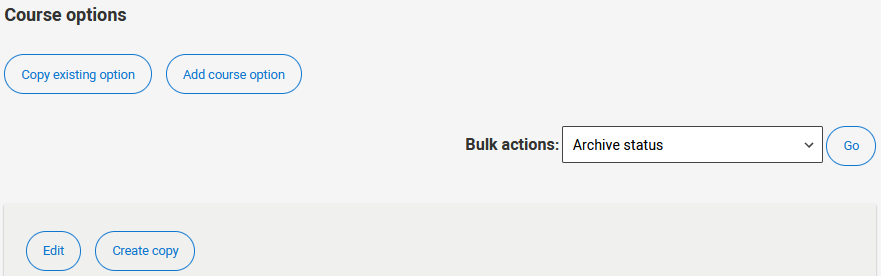
- The flag will appear immediately below the application status:
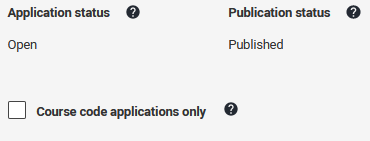
- Select the flag and then the 'save button:
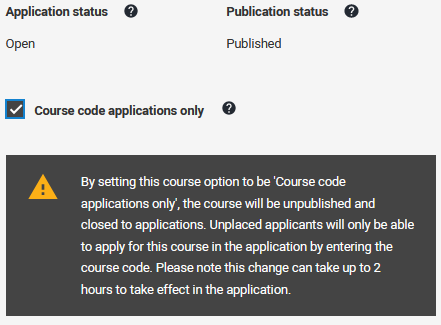
Considerations of Course Code Application Only
- If the course has multiple course options, the process will need to be repeated for all options that you wish to be set as ‘Course code application only’.
- Putting a course option into ‘Course code applications only’ will change its status to Closed and Unpublished, but keep the vacancies open in the background.
Setting a course option to Course Code Application Only does have a delay as the information feeds through the database and systems at UCAS. It can take up to 2 hours for the change to be reflected in the application. Please make applicants aware of this to avoid confusion and unnecessary contact to yourself or UCAS.
The applicant journey
When you have an applicant who you would like to apply for a place on your course you can set the course to Course Code Application Only and inform them of the process required of them.
The applicant needs to have already submitted their application and now be in the position where they are adding additional or Extra/Clearing choices to their previous form for the University/College Supplied Code option to appear.
To support providers and applicants with the new process for applying to a Course Code Application Only course we have produced the guide below. Providers are welcome to share this PDF directly with applicants when offering them a Course Code Application Only course:
University/College Supplied Code applicant guide (657.54 KB)